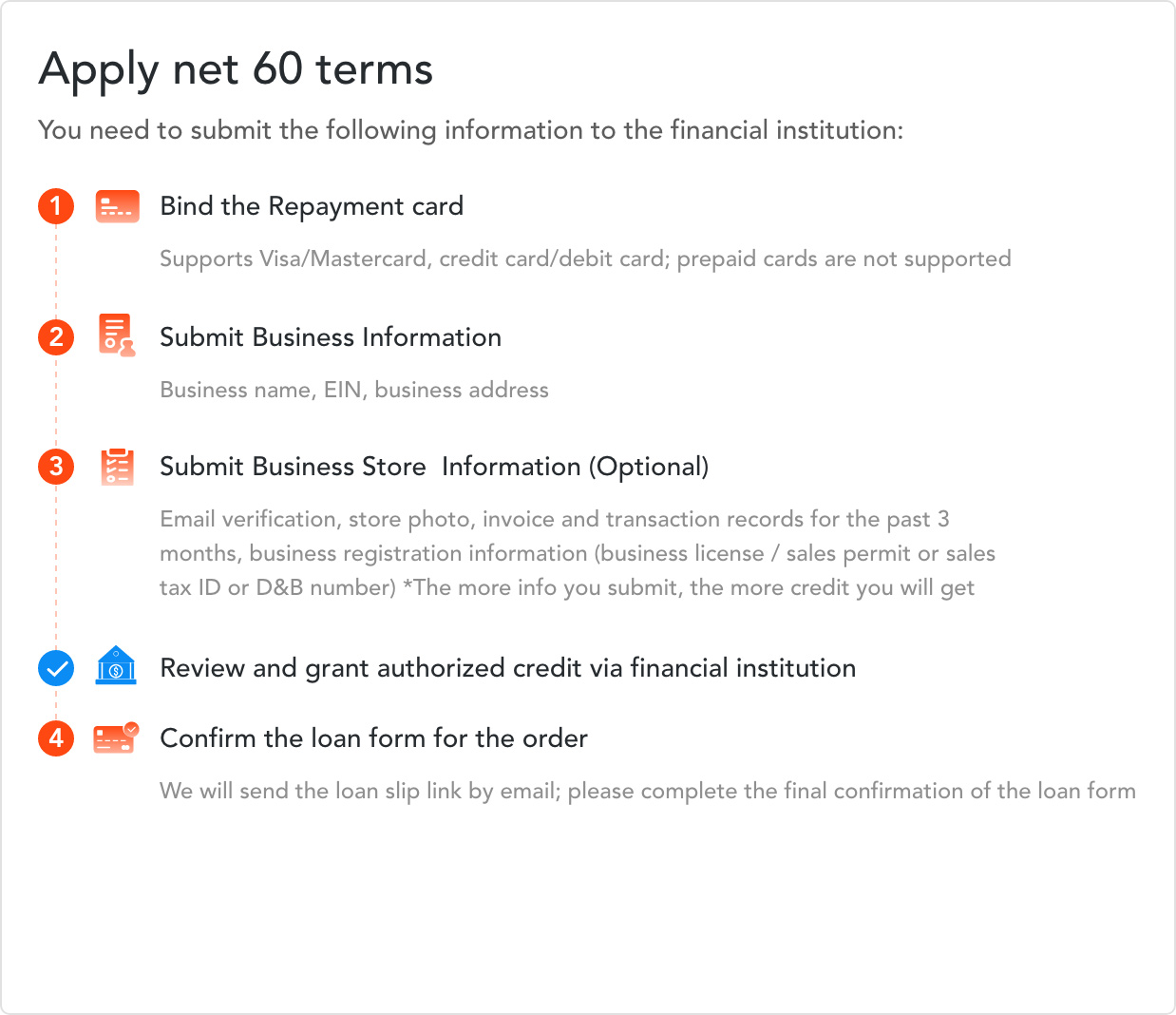An Introduction to the Transaction on Newlabel
Let’s talk about how to make a transaction on Newlabel. Newlabel is a hub for bulk purchases for Buyers from Sellers worldwide. Here, we will be going through the process.
Pick an Item
You first have to find a product to purchase. You can either search for a product in the search bar or use the “Browse Categories” option to sift through the categories and subcategories on Newlabel’s platform.
Once you’ve clicked on an item, you can see on the right hand corner a box that says Add to Carto. Upon clicking this box, you will see a box appear on your screen which will ask the quantity, Customizations and more.
Do You Want a Customized Product?
Another option on the product page is Chat With a Newlabel Specialist,. A chat box will then pop up from the lower right hand corner of your screen, where you can discuss the customized product you want with a Supermelon representative.