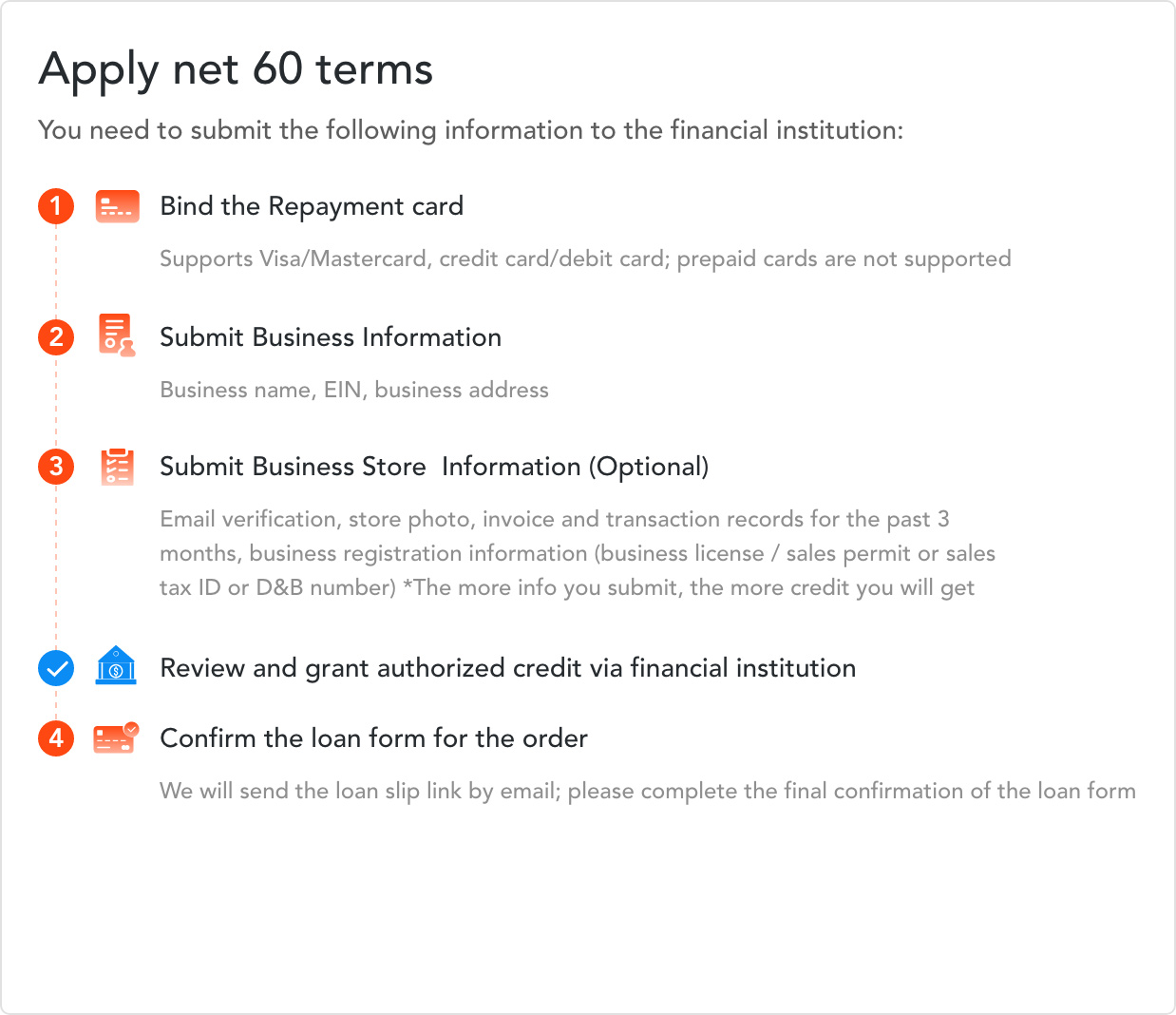Signing In To Your Newlabel Account
If you want to log into your Newlabel account, you will want to hover your cursor over the Sign In option up in the upper right hand corner on the Newlabel page. When you click on the Sign In option, you will be sent to a landing page to put in your Username and Password. Once you log in, you will be transported to your Account and see the different options that are placed in six light blue boxes.
If you are somewhere else in Newlabel and want to access your Account, hover your cursor over your Account and click on Account on the drop-down menu. You will be sent to the same page that you were at when you logged in.